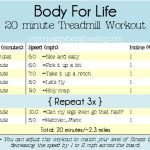How to Reset Nordictrack Treadmill 1750 in just 3 steps. To do that, at the very first get a toothpick, safety pin, or paper pin but for me, a safety pin or paper pin works fine. Now locate the switch, it should be placed just behind the console and above the logo.
Insert the pin into the switch, then turn on the machine. It will take a few minutes, after that, the treadmill will be reset and ready for your next workout session.
Actually, we need to reset the treadmill for technical issues, user preferences, or for monthly maintenance! The purpose could have different variations but the main thing is, how you do it. As a wrong move can stop your treadmill from running.
In this guide, we will walk you through the steps on how to reset your Nordictrack Treadmill 1750 quickly and easily.
Preparing The Treadmill
Generally, you should follow some of the considerations to reset your running machine. For treadmills and your safety, we have listed a guide below, and hopefully, it will help you.
- Turn Off the Power: Ensure the treadmill is completely turned off by unplugging it from the power outlet or switching off the power button if applicable. This prevents any electrical issues during the reset process.
- Safety Key Removal: If your treadmill has a safety key, remove it from the console. This key typically prevents the treadmill from operating when not in place. Removing it ensures that the treadmill is completely deactivated.
- Check for Obstructions: Look around the treadmill and ensure there are no obstructions such as objects or debris on or around the belt and deck. Clearing any obstacles helps prevent damage to the treadmill during the reset process.
- Inspect the Power Cord: Examine the power cord for any signs of damage such as fraying or cuts. If any damage is found, do not proceed with the reset until the cord is repaired or replaced to avoid electrical hazards.
- Review the User Manual: Refer to the treadmill’s user manual for specific instructions on how to perform a reset. Different treadmill models may have varying reset procedures, so it’s important to consult the manual for accurate guidance.
How to Reset Nordictrack Treadmill 1750
After preparing a safe environment and following the above restrictions, now is the time to execute the process. Here, you will get all the steps to complete the procedure.
Powering Off
To start the reset process, power off your NordicTrack Treadmill 1750 by holding down the Stop button on the console for a few seconds until the display turns off.
Resetting The Console
After the treadmill is fully powered off, unplug the machine from the electrical outlet and wait for at least 30 seconds to ensure all residual power is dissipated. Then, plug the treadmill back in and switch it on by pressing the Start button. This should initiate the console reset process.
Post-reset Considerations
After resetting your NordicTrack Treadmill 1750, it’s crucial to consider proper maintenance routines to ensure long-term functionality. Regularly lubricate the belt and perform calibration checks for optimal performance.
These post-reset considerations will help prolong the lifespan of your treadmill. After resetting your Nordictrack Treadmill 1750, remember some important post-reset considerations.
Follow these guidelines to keep your treadmill working well and prevent common issues. We will talk about testing the treadmill and avoiding problems so you can continue enjoying your workouts smoothly.
Testing The Treadmill
Once you have completed the reset process, it’s crucial to test your Nordictrack Treadmill 1750 before resuming your regular exercise routine. Testing the treadmill ensures that all the components are functioning as they should and eliminates any potential safety risks.
Here’s a step-by-step guide for testing your treadmill:
- Begin by placing your treadmill in a well-ventilated area, free from any obstructions.
- Plug the power cord into a grounded electrical outlet and switch on the power.
- Check the console for any error messages or warnings. If there are any issues, refer to the user manual for troubleshooting instructions or contact customer support.
- Start the treadmill at a slow speed and observe the belt’s movement. Ensure that it runs smoothly without any jerking or slipping.
- Gradually increase the speed and monitor the treadmill’s performance. Pay attention to any unusual noises, vibrations, or inconsistencies in speed.
- If everything appears to be functioning correctly, you can confidently proceed with your workout routine.
Check Price Here => The NordicTrack Treadmill 1750
Avoiding Common Issues
Prevention is key to maintaining the longevity of your Nordictrack Treadmill 1750. By being aware of common issues and implementing preventive measures, you can maximize the lifespan and performance of your treadmill.
Here are some tips to help you avoid common issues:
- Regularly clean and lubricate the walking belt to prevent friction and reduce wear and tear. Refer to the user manual for specific instructions on how to clean and lubricate your treadmill.
- Ensure that the power cord is securely plugged into a grounded electrical outlet without loose connections.
- Keep the area around the treadmill clear of any objects or debris that could interfere with its operation.
- Avoid placing the treadmill on a carpeted surface, as this can obstruct the airflow and cause overheating.
- Maintain the recommended incline and weight limits to avoid unnecessary strain on the treadmill’s motor and components.
- If you experience any issues or abnormalities with your treadmill, refer to the user manual or contact customer support for assistance.
Also Read: Nordictrack 1250 Vs 1750.
Regular Maintenance Tips
To reset a NordicTrack Treadmill 1750, turn it off, unplug it, wait for 30 seconds, plug it back in, and press and hold the stop button with the speed up and speed down buttons together.
This will reset the treadmill and clear any errors. Regular maintenance and resetting can help maintain performance and extend the treadmill’s lifespan.
Regular maintenance is key to keeping your NordicTrack Treadmill 1750 running smoothly and prolonging its lifespan.
By following these simple maintenance tips, you can ensure that your treadmill remains in top condition and provides you with optimal performance during your workouts.
Lubrication
Proper lubrication of your treadmill is essential for reducing friction between the moving parts and preventing wear and tear.
Regular lubrication not only extends the life of the machine but also ensures a smoother and quieter operation.
- Before lubrifying your treadmill, make sure it is turned off and unplugged from the power source.
- Refer to the manufacturer’s instructions for the appropriate lubricant to use. Most NordicTrack treadmills require a silicone-based lubricant.
- Apply a small amount of lubricant to the deck under the belt, focusing on the center section.
- Using a clean cloth, spread the lubricant evenly across the deck, ensuring full coverage of the surface.
- Avoid over-lubricating, as it can lead to excessive belt tension or sliding.
- Realign the belt if necessary, following the manufacturer’s instructions.
- Plug the treadmill back in, turn it on, and let it run at a slow speed for a few minutes to distribute the lubricant.
Routine Inspections
Routine inspections of your treadmill help identify any potential issues before they become major problems. By conducting these inspections regularly, you can address minor maintenance needs promptly and prevent costly repairs in the future.
- Check the power cord for any signs of wear or damage. If you notice any issues, replace the cord immediately.
- Inspect the belt for any fraying, stretching, or tears. Replace the belt if necessary.
- Examine the deck for any signs of wear or cracks. If you spot any damages, consider replacing the deck.
- Ensure that the treadmill is level. Use an adjustable wrench to adjust the leveling feet if needed.
- Clean the console, handrails, and other surfaces regularly with a soft cloth and mild cleanser.
- Check the safety key to ensure it is securely attached and functioning correctly.
Frequently Asked Questions
Q: How Do I Reset Nordictrack Treadmill 1750 If It Stops Running?
Ans: To reset the Nordictrack Treadmill 1750 when it stops running, first, unplug the treadmill from the power source. Wait for at least 60 seconds and then plug it back in. This will reset the treadmill’s system and may resolve any issues causing it to stop running.
Q: How Can I Troubleshoot A Nordictrack Treadmill 1750 That Won’t Turn On?
Ans: If your Nordictrack Treadmill 1750 doesn’t turn on, check if it is properly plugged into a power source. Ensure that the safety key is properly inserted.
Also, press the reset button on the power switch. If these steps don’t work, refer to the user manual or contact customer support for further troubleshooting assistance.
Q: Why Is My Nordictrack Treadmill 1750 Showing An Error Code?
Ans: If your Nordictrack Treadmill 1750 is displaying an error code, it could indicate various issues like a faulty sensor, motor, or console.
To identify and resolve the specific issue, refer to the user manual for the list of error codes and their corresponding troubleshooting steps. It is recommended to contact the manufacturer’s customer support if further assistance is needed.
Conclusion
Resetting the NordicTrack treadmills is quite easy and the 1750 model is not an exception! We have covered all the possible ways and steps to follow for resetting your treadmills. By following these steps carefully, you can effectively reset your treadmill and get it back to working condition swiftly.