Discover how to wear heart rate monitor properly by securing it around your chest below the pectoral muscles. Achieve accurate readings with proper skin contact.
Heart rate monitors are essential for tracking fitness progress and optimizing workouts. These devices provide real-time data on your heart rate, helping you stay within your target zone. Proper placement ensures accurate readings, which is crucial for both casual exercisers and serious athletes.
Using a heart rate monitor can enhance your training efficiency and prevent overexertion. They are compatible with various fitness apps and devices, offering a comprehensive view of your health metrics. Regularly using a heart rate monitor can lead to better performance and improved cardiovascular health. Proper usage is key to maximizing benefits.

Credit: www.youtube.com
Choosing The Right Heart Rate Monitor
Selecting the perfect heart rate monitor can be tricky. With various options available, it’s essential to understand the types and features. This ensures you pick the best one for your needs.
Types Of Monitors
Heart rate monitors come in different forms. Each type has its own benefits.
- Chest Strap Monitors: These are worn around the chest. They provide accurate readings.
- Wrist-Based Monitors: These are like watches. They’re convenient but less accurate.
- Finger Sensors: These are clipped onto your finger. They’re easy to use but might not be as reliable.
Features To Consider
When picking a heart rate monitor, look at these key features:
- Accuracy: Choose a monitor with high accuracy. Chest straps are the most accurate.
- Comfort: Make sure the monitor is comfortable. You should wear it for long periods.
- Battery Life: Check the battery life. Longer battery life means fewer charges.
- Compatibility: Ensure the monitor is compatible with your devices. This helps with data tracking.
- Water Resistance: Water-resistant monitors are great for swimming and sweaty workouts.
Use the table below to compare key features:
| Feature | Chest Strap | Wrist-Based | Finger Sensor |
|---|---|---|---|
| Accuracy | High | Medium | Low |
| Comfort | Medium | High | High |
| Battery Life | Long | Medium | Short |
| Compatibility | High | High | Low |
| Water Resistance | High | Medium | Low |
Preparing Your Skin
Properly preparing your skin is crucial for accurate heart rate monitoring. Follow these steps to ensure the best results and comfort while wearing your heart rate monitor.
Clean And Dry Skin
Start by cleaning the area where you will place the heart rate monitor. Use mild soap and water to remove any dirt and sweat. Rinse thoroughly to ensure no soap residue remains. Pat the skin dry with a clean towel.
It’s essential that the skin is completely dry. Moisture can interfere with the monitor’s ability to read your heart rate accurately. Use a fan or air-dry the area if necessary.
Avoiding Lotions And Oils
Avoid applying lotions, creams, or oils to the area where the heart rate monitor will be placed. These substances can create a barrier between the monitor and your skin, reducing accuracy.
Check your skin for any leftover residue from previous applications of lotions or oils. Clean the area again if needed to ensure it is free from any such substances.
By following these steps, you can ensure your skin is ready for accurate heart rate monitoring, providing you with reliable data for your fitness tracking.
Proper Placement
Understanding the proper placement of your heart rate monitor is crucial. This ensures accurate readings and optimal performance. Below, we’ll explore the correct positions for both chest straps and wrist monitors.
Chest Strap Position
To wear a chest strap heart rate monitor correctly, follow these steps:
- Moisten the sensors on the strap.
- Wrap the strap around your chest, just below the pectoral muscles.
- Ensure the strap is snug but comfortable. It should not slide down.
- Make sure the sensor is centered on your chest.
For men, the strap should be placed just below the pectoral muscles. For women, it should fit just under the sports bra line. This placement ensures the sensors pick up the heart’s electrical signals accurately.
Wrist Monitor Position
Wrist heart rate monitors are easier to wear but require correct placement:
- Wear the monitor snugly on your wrist.
- Place it just above the wrist bone.
- Ensure the sensor is in direct contact with your skin.
- Avoid wearing it too loosely. It should not move during activity.
For best results, wear the wrist monitor on your non-dominant hand. This reduces movement interference and enhances accuracy. Make sure the sensor area remains clean and free from sweat or lotions.
Adjusting The Fit
Wearing a heart rate monitor correctly is important for accurate readings. Adjusting the fit ensures the monitor stays in place and works properly. This guide helps you adjust your heart rate monitor for optimal performance.
Tightness And Comfort
The heart rate monitor should be snug but comfortable. Too tight can cause discomfort. Too loose may lead to inaccurate readings.
- Place the monitor just below your chest.
- Adjust the strap so it fits snugly.
- Ensure you can fit one finger under the strap.
Preventing Slippage
Slippage can affect the monitor’s performance. Preventing slippage is easy with these tips.
- Check the strap’s material. Choose one that grips well.
- Ensure the strap is neither too tight nor too loose.
- Apply a small amount of water or gel under the strap.
Following these steps helps keep your heart rate monitor in place. A well-fitted monitor gives you accurate and reliable data.
Syncing With Devices
Syncing your heart rate monitor with devices is crucial. This ensures you get accurate data and track your progress. Knowing how to connect your monitor to various devices can improve your workout experience. Below are some tips to help you get started.
Connecting To Apps
Connecting your heart rate monitor to apps is easy. Many apps support popular monitors. First, download the app recommended by your monitor’s brand. Next, open the app and follow the instructions to pair your device. Usually, this involves turning on Bluetooth and selecting your monitor from a list.
Most apps provide step-by-step guidance. Check the settings if you face issues. Ensure your monitor is close to your phone or tablet. This ensures a strong connection.
Compatibility Checks
Before buying, check if your monitor is compatible with your devices. Most brands list compatible devices on their website. Check this list to avoid issues later.
Some monitors work only with specific apps. Ensure the app you want to use supports your monitor. Here’s a handy table for quick reference:
| Monitor Brand | Compatible Apps |
|---|---|
| Brand A | App X, App Y |
| Brand B | App Z, App X |
| Brand C | App Y, App Z |
Always check for software updates. Updates can fix bugs and improve compatibility. Keeping your devices updated ensures smooth syncing.
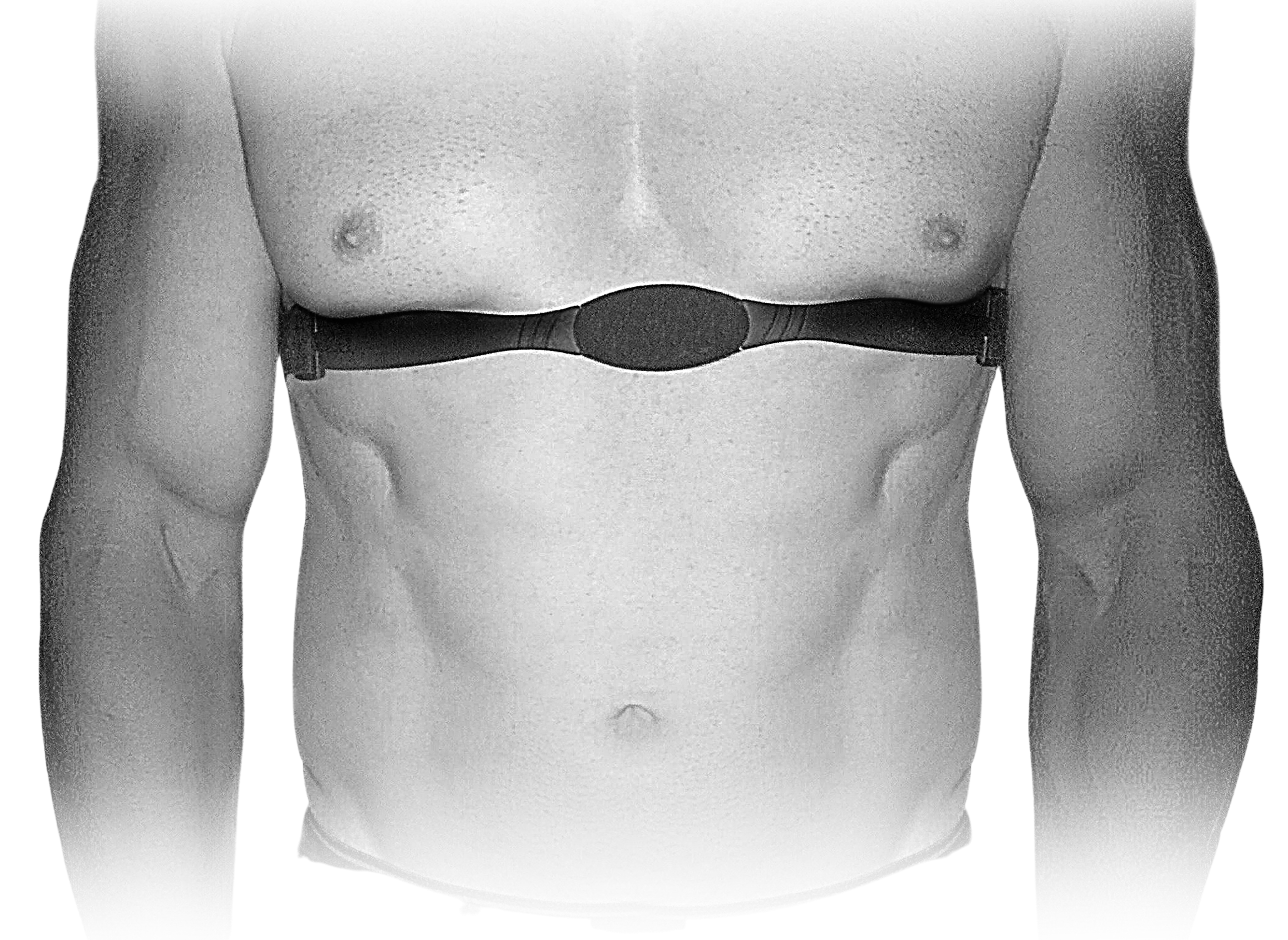
Credit: support.spiritfitness.com
During Exercise
Wearing a heart rate monitor during exercise helps track your fitness level. It ensures you stay within your target heart rate zone. Below are tips for using your heart rate monitor during different exercises.
Monitoring During Cardio
Cardio exercises like running, cycling, or swimming benefit from heart rate monitoring. Follow these steps to get the most out of your heart rate monitor:
- Start with a proper warm-up. This prepares your body for intense activity.
- Keep the monitor snug but not too tight on your chest or wrist.
- Check your heart rate periodically to ensure you are in the fat-burning or cardio zone.
- Use the data to adjust your intensity. Slow down or speed up as needed.
Tracking Strength Training
Heart rate monitors are also useful during strength training. They help gauge your intensity and recovery. Here’s how to use your monitor effectively:
- Wear the monitor on your chest or wrist, ensuring it’s comfortable.
- Track your heart rate during each set. Aim for a moderate heart rate during lifting.
- Use the monitor to measure your recovery time between sets. Rest until your heart rate drops to a specific level.
- Keep a log of your heart rate data. This helps track your progress over time.
Using a heart rate monitor during exercise can enhance your performance. It ensures you’re working at the right intensity for your goals.
Post-workout Tips
After your workout, taking care of your heart rate monitor is crucial. Proper handling ensures accurate future readings and extends the device’s lifespan. Here are some essential post-workout tips to follow.
Data Analysis
Once your workout is over, take a moment to review the data. Understanding your heart rate patterns can help improve your training regimen.
- Sync the Data: Connect your monitor to your smartphone or computer.
- Check Your Peaks: Identify when your heart rate was highest.
- Analyze Trends: Look for patterns over multiple sessions.
- Set Goals: Use the data to set new fitness targets.
Analyzing your data helps you understand your fitness levels. It also helps you make informed decisions about your training.
Cleaning The Monitor
Keeping your heart rate monitor clean is vital for accurate readings. Sweat and grime can affect the sensor’s performance.
- Detach the Monitor: Remove it from the strap.
- Use Mild Soap: Clean the strap with mild soap and water.
- Wipe the Sensor: Use a damp cloth to clean the sensor.
- Dry Properly: Let all parts air dry before storing.
Regular cleaning ensures your heart rate monitor functions correctly. It also prevents skin irritation from sweat buildup.
Follow these simple steps after each workout to maintain your heart rate monitor. Proper care keeps your device accurate and extends its lifespan.
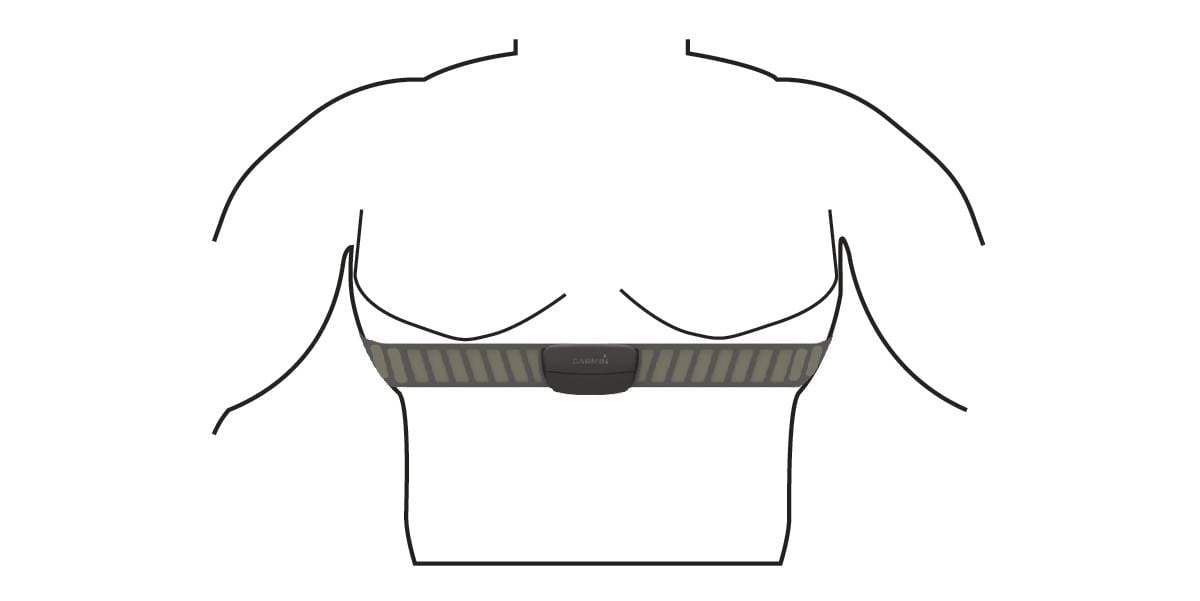
Credit: www8.garmin.com
Troubleshooting Common Issues
Wearing a heart rate monitor can be tricky. Sometimes, things go wrong. Here, we address common problems. Follow these tips to get accurate readings.
Inaccurate Readings
Inaccurate readings can frustrate you. Ensure the monitor fits snugly. A loose fit can cause errors. Place the sensor on clean, dry skin. Sweat or dirt can interfere with readings.
Check the battery level. Low power can affect performance. Make sure the monitor is properly positioned. It should be on your chest, near the heart.
Here’s a quick checklist:
- Snug fit
- Clean, dry skin
- Check battery
- Proper positioning
Connection Problems
Connection problems can occur. First, ensure Bluetooth is on. Your device should be in pairing mode. Keep the monitor close to your device. Distance can weaken the signal.
Update the monitor’s firmware. Outdated software can cause issues. Remove other Bluetooth devices. They can interfere with the connection.
Follow these steps:
- Turn on Bluetooth
- Pair the device
- Keep devices close
- Update firmware
- Remove other Bluetooth devices
Frequently Asked Questions
How Do I Wear A Heart Rate Monitor Correctly?
To wear a heart rate monitor correctly, position it snugly around your chest. Ensure the sensor contacts your skin. Adjust the strap to avoid slipping during activity.
Can I Wear A Heart Rate Monitor All Day?
Yes, you can wear a heart rate monitor all day. It provides continuous data on your heart rate, useful for tracking fitness and overall health.
Do I Need To Wet The Sensors On My Heart Rate Monitor?
Yes, moistening the sensors improves conductivity. Use water or a conductive gel to ensure accurate heart rate readings during exercise.
Should I Wear A Heart Rate Monitor For Sleep Tracking?
Wearing a heart rate monitor during sleep can provide valuable data. It tracks your resting heart rate and detects any irregularities, aiding in overall health assessment.
Conclusion
Mastering the proper way to wear a heart rate monitor enhances your fitness tracking. Follow these steps for accurate readings. A correctly worn monitor helps optimize workouts and track health effectively. Remember, consistency in wearing it right brings the best results.
Stay committed to your fitness journey with accurate heart rate monitoring.




